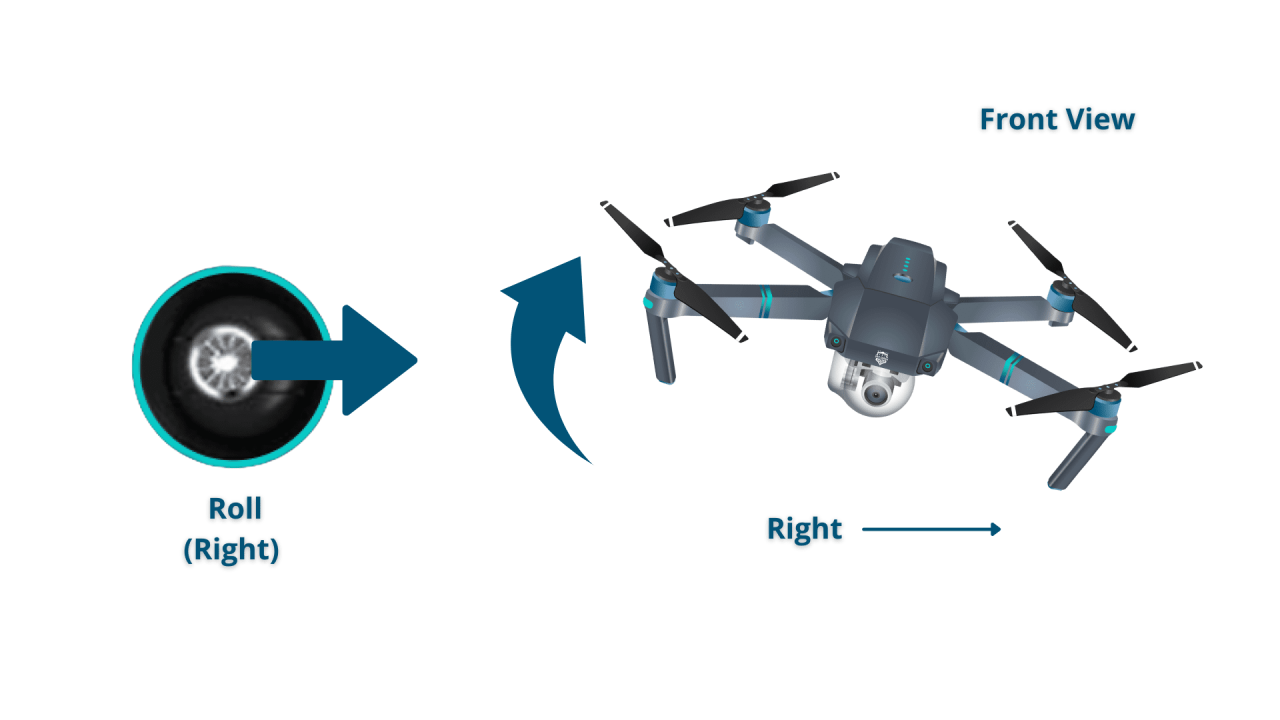How to operate a drone? This seemingly simple question opens a world of exciting possibilities, from breathtaking aerial photography to precision surveying. Mastering drone operation requires understanding its intricate components, mastering its controls, and adhering to safety regulations. This guide provides a structured approach, covering everything from pre-flight checks to advanced flight techniques and emergency procedures, empowering you to confidently take to the skies.
We will explore the fundamental mechanics of drone flight, delve into the intricacies of camera operation for capturing stunning visuals, and discuss the essential safety protocols that ensure responsible and legal operation. By the end, you’ll possess the knowledge and confidence to pilot your drone safely and effectively, unlocking its full potential for both personal and professional applications.
Understanding drone operation involves several key steps, from pre-flight checks to mastering the controls. Learning how to safely and effectively pilot a drone is crucial, and a great resource for this is the comprehensive guide on how to operate a drone , which covers everything from basic maneuvers to more advanced techniques. Ultimately, responsible drone operation ensures both safety and successful flights.
Drone Components and Terminology
Understanding the different parts of your drone and the terminology used is crucial for safe and effective operation. This section details the major components and provides a glossary of common terms.
Drone Component Functions
A drone’s functionality relies on the interplay of several key components. Let’s explore their individual roles:
- Propellers: These rotating blades generate the thrust that lifts and moves the drone. Different propeller designs offer varying levels of thrust and efficiency.
- Motors: Electric motors power the propellers, converting electrical energy into mechanical rotation. Brushless motors are commonly used for their efficiency and durability.
- Flight Controller: This is the drone’s “brain,” responsible for processing sensor data and controlling the motors to maintain stability and execute flight commands. It integrates data from various sensors like gyroscopes, accelerometers, and barometers.
- Battery: Provides the power to the motors and other onboard electronics. Battery capacity and type significantly impact flight time and performance.
- GPS Module (if equipped): Allows the drone to pinpoint its location, aiding in autonomous flight modes and return-to-home functions.
- Radio Transmitter/Receiver: The transmitter allows the pilot to send commands to the drone’s receiver, which then relays these commands to the flight controller.
- Camera (if equipped): Captures photos and videos, often featuring features like adjustable settings and image stabilization.
Drone Terminology Glossary
Familiarizing yourself with common drone terminology will enhance your understanding and communication about drone operation.
- Altitude Hold: A flight mode where the drone maintains a constant altitude.
- Attitude Hold: A flight mode where the drone maintains its orientation (pitch, roll, and yaw) relative to the ground.
- Gimbal: A stabilized mount for the camera, reducing camera shake and ensuring smoother footage.
- Return-to-Home (RTH): A feature that allows the drone to automatically return to its takeoff point.
- Failsafe: A safety mechanism that takes over control of the drone in case of signal loss or other malfunctions.
- ESC (Electronic Speed Controller): Regulates the speed of each motor individually, enabling precise control.
Drone Battery Comparison
Different battery types offer various performance characteristics. The table below provides a comparison:
| Battery Type | Capacity (mAh) | Flight Time (approx.) | Weight |
|---|---|---|---|
| LiPo 3S 1500mAh | 1500 mAh | 15-20 minutes | 150g (approx.) |
| LiPo 4S 2200mAh | 2200 mAh | 25-30 minutes | 220g (approx.) |
| LiHV 3S 1800mAh | 1800 mAh | 18-22 minutes | 160g (approx.) |
Pre-Flight Checks and Procedures
A thorough pre-flight checklist is essential for safe and successful drone operation. This section Artikels the steps to ensure your drone is ready for flight.
Pre-Flight Checklist
Before each flight, meticulously follow this checklist:
- Inspect the drone for any physical damage (propellers, arms, body).
- Check the battery level and ensure it is fully charged.
- Verify that the propellers are securely attached and spin freely.
- Examine the motors for any signs of damage or unusual wear.
- Power on the drone and transmitter, confirming a stable connection.
- Calibrate the compass and IMU (Inertial Measurement Unit) if necessary (consult your drone’s manual).
- Check the GPS signal strength (if applicable) for accurate positioning.
- Review local airspace regulations and ensure you are flying in a permitted area.
- Perform a pre-flight test hover to ensure stable control.
Propeller and Motor Inspection
Thoroughly inspecting propellers and motors is crucial for preventing accidents. Look for cracks, chips, or any signs of imbalance in the propellers. Check the motors for any loose wires or signs of overheating.
Pre-Flight Procedure Flowchart

A visual representation of the pre-flight procedure helps ensure no steps are missed.
(A textual description of a flowchart is provided here as creating an actual flowchart in HTML is beyond the scope of a text-based response. The flowchart would visually represent the steps in the pre-flight checklist above, with decision points for issues found, leading to corrective actions or a halt to the process.)
Basic Drone Controls and Maneuvers: How To Operate A Drone
Understanding basic drone controls is fundamental to safe and competent operation. This section explains the control sticks and essential maneuvers.
Drone Control Stick Functions
Most drones use two control sticks: one for throttle and pitch/roll, and the other for yaw.
- Left Stick (Throttle/Pitch/Roll): The vertical movement controls throttle (up for ascent, down for descent). The horizontal movement controls pitch (forward/backward) and roll (left/right).
- Right Stick (Yaw): Controls the drone’s rotation around its vertical axis (yaw).
Achieving Smooth and Controlled Movements
Smooth operation requires gentle and precise stick movements. Avoid abrupt inputs, especially during takeoff and landing. Practice smooth transitions between maneuvers.
Basic Drone Maneuvers
Mastering these maneuvers is essential for safe drone operation:
- Takeoff: Gently raise the throttle until the drone lifts off the ground. Maintain a stable hover before proceeding.
- Landing: Gradually lower the throttle until the drone gently touches down. Power down the drone after a safe landing.
- Hovering: Maintaining a stable position in the air requires precise control of the throttle and fine adjustments to compensate for wind.
- Directional Movement: Use the left stick to control forward, backward, left, and right movements. Combine these with throttle adjustments for precise positioning.
Advanced Flight Techniques
This section explores more advanced flight techniques, including navigating challenging conditions and understanding different flight modes.
Flying in Challenging Conditions
Wind significantly impacts drone stability. Fly in calmer conditions whenever possible. If wind is present, maintain a higher altitude and use more precise control inputs to counteract its effects.
Flight Modes
Different flight modes offer varying levels of control and stability:
- GPS Mode: Utilizes GPS signals for positioning and stability, making it suitable for autonomous flight and return-to-home functions. Less responsive to quick movements.
- Attitude Mode: Relies on onboard sensors (IMU) for orientation and stability. More responsive to control inputs but can be more susceptible to wind.
- Manual Mode (sometimes called Acro mode): Offers the most direct control but requires significant piloting skill and is best suited for experienced users.
Hazards and Mitigation
Advanced maneuvers increase the risk of accidents. Always maintain awareness of your surroundings, avoid flying near obstacles, and be prepared to perform an emergency landing if necessary. Practice in a safe, open area.
Drone Camera Operation and Image Capture
This section details how to operate your drone’s camera and capture high-quality photos and videos.
Camera Setting Adjustments
Understanding camera settings is key to optimal image capture:
- ISO: Controls the camera’s sensitivity to light. Lower ISO values are better for bright conditions, reducing noise. Higher ISO values are necessary in low-light situations, but increase noise.
- Shutter Speed: Determines how long the camera’s sensor is exposed to light. Faster shutter speeds freeze motion, while slower speeds can create motion blur.
- Aperture: Controls the size of the lens opening, affecting depth of field. A wider aperture (lower f-number) creates a shallow depth of field, blurring the background. A narrower aperture (higher f-number) increases depth of field, keeping more of the image in focus.
Capturing High-Quality Photos and Videos, How to operate a drone
To capture high-quality footage, maintain a stable flight, use appropriate camera settings for lighting conditions, and experiment with different angles and compositions. Avoid flying too close to objects to prevent blurring from vibrations.
Optimal Image Stabilization
Achieving optimal image stabilization is critical for smooth, professional-looking footage. Use a gimbal (if available), fly smoothly and avoid sudden movements, and consider using post-processing software to further stabilize the footage.
Drone Maintenance and Troubleshooting
Regular maintenance and troubleshooting are crucial for keeping your drone in top condition. This section provides guidance on both.
Regular Maintenance Schedule
A consistent maintenance schedule helps prevent issues and extends the lifespan of your drone.
- Inspect the drone after each flight for any damage.
- Clean the drone body and propellers regularly with a soft cloth.
- Inspect the motors and ESCs for any signs of wear or damage.
- Check the battery connections and ensure they are secure.
- Store the drone and battery in a cool, dry place.
Troubleshooting Common Issues

Addressing common problems promptly can prevent further damage.
Successfully piloting a drone involves understanding its controls and adhering to safety regulations. Learning the basics is crucial before taking flight, and a great resource for this is available at how to operate a drone. This website offers comprehensive guidance on various aspects of drone operation, from pre-flight checks to advanced maneuvers. Mastering these skills ensures safe and responsible drone usage.
| Problem | Possible Cause | Solution |
|---|---|---|
| Low Battery Warning | Low battery charge | Charge the battery fully. |
| Motor Failure | Motor damage or ESC malfunction | Inspect the motor and ESC for damage. Replace if necessary. |
| GPS Signal Loss | Obstructed GPS signal | Fly in an open area with a clear view of the sky. |
| Drone Not Responding | Low battery, radio interference, or transmitter issue | Check the battery, move to a location with less radio interference, check the transmitter’s batteries and connection. |
Safety Regulations and Legal Considerations
Understanding and adhering to drone regulations is paramount for safe and legal operation. This section highlights key aspects.
Legal Restrictions and Regulations
Drone regulations vary by country and region. Familiarize yourself with the specific laws and regulations in your area before flying. Register your drone if required by your local authorities.
Airspace Regulations
Respecting airspace regulations is crucial. Avoid flying near airports, restricted airspace, or populated areas without proper authorization. Maintain a safe distance from other aircraft.
Safe Flying Practices
Safe flying practices prevent accidents and property damage:
- Always maintain visual line of sight with your drone.
- Avoid flying in adverse weather conditions (high winds, rain, snow).
- Be aware of your surroundings and potential hazards.
- Never fly over people or crowds.
- Respect private property and obtain permission before flying over private land.
Battery Management and Charging
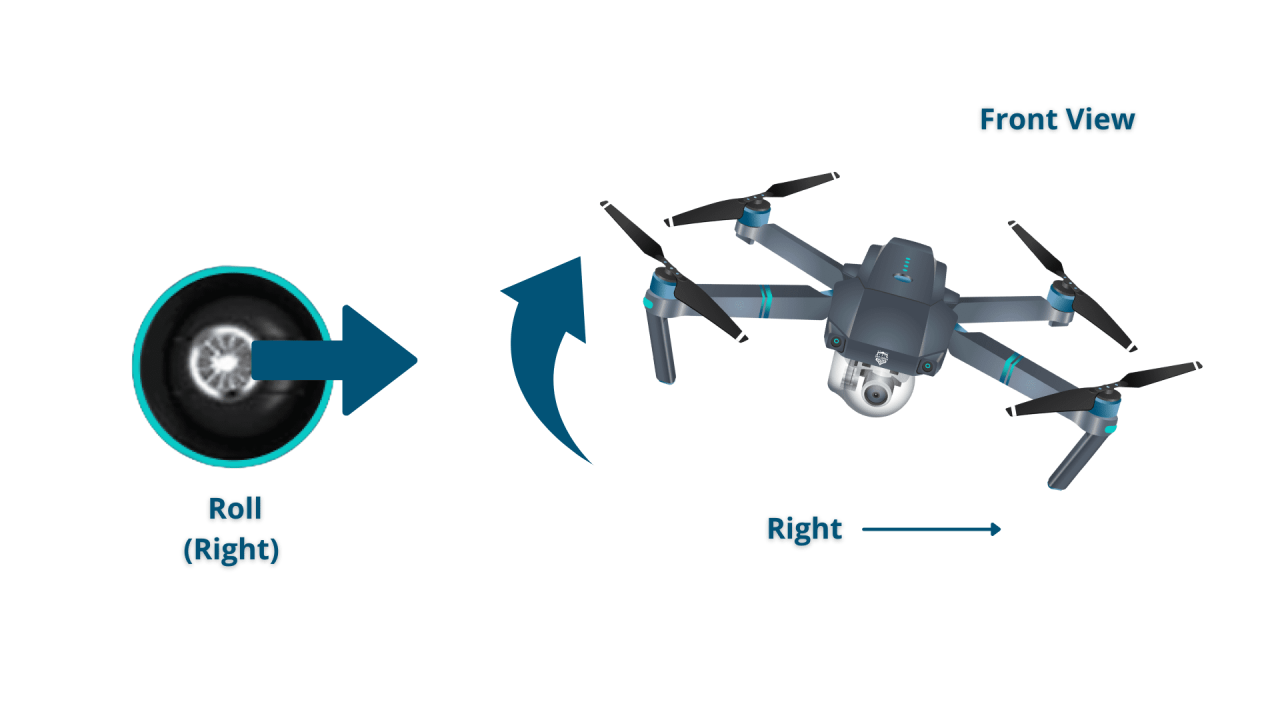
Proper battery care is essential for optimal performance and safety. This section covers battery management and charging procedures.
Proper Battery Care and Storage
LiPo batteries require careful handling:
- Store batteries in a cool, dry place away from flammable materials.
- Avoid overcharging or discharging batteries.
- Inspect batteries regularly for any signs of damage (swelling, leaks).
- Never leave batteries unattended while charging.
Safe Charging Procedures
Always use a suitable LiPo charger and follow the manufacturer’s instructions. Never charge batteries near flammable materials.
Monitoring Battery Health and Lifespan
Regularly monitor the battery’s voltage and capacity to assess its health. The number of charge cycles will gradually reduce the battery’s capacity over time. Replace batteries when they show significant performance degradation.
Emergency Procedures
Being prepared for unexpected situations is vital for safe drone operation. This section Artikels emergency procedures.
Handling Unexpected Situations
In case of loss of control or a low battery warning, immediately attempt to bring the drone back to a safe area. If unable to regain control, initiate an emergency landing procedure.
Recovering a Crashed Drone
If a crash occurs, inspect the drone for damage before attempting to restart it. Replace any damaged components before attempting another flight.
Emergency Landing Procedure
An emergency landing should be performed in a safe, open area, away from people and obstacles. Gently lower the throttle until the drone lands. Power down the drone once it’s safely on the ground.
Drone Software and Applications
Drone software and applications enhance functionality and provide additional control. This section provides an overview.
Functions of Drone Software and Applications
Drone software and apps provide various features, including flight planning, camera control, and data analysis. Many apps allow for autonomous flight, waypoint creation, and live video streaming.
Configuring and Using Drone Software
The specific configuration and usage instructions vary depending on the software and drone model. Refer to the manufacturer’s instructions for detailed guidance. Typically, this involves connecting your drone to your mobile device or computer via Bluetooth or Wi-Fi.
Comparison of Drone Apps and Features
Different apps offer varying features and user interfaces. Some popular apps offer advanced flight planning capabilities, while others prioritize ease of use. Consider your needs and experience level when choosing an app.
Successfully operating a drone is a blend of technical understanding and responsible practice. From understanding the nuances of pre-flight checks to mastering advanced flight maneuvers and adhering to safety regulations, this guide has equipped you with the necessary knowledge. Remember, consistent practice, a commitment to safety, and continuous learning will refine your skills, allowing you to explore the exciting world of drone technology responsibly and effectively.
Embrace the skies, but always prioritize safety and legal compliance.
FAQ Explained
What type of drone is best for beginners?
Beginner-friendly drones often feature GPS stabilization, automatic return-to-home functions, and user-friendly interfaces. Look for models with good reviews and a supportive online community.
How long does a drone battery last?
Drone battery life varies greatly depending on the model, usage (flight time, camera use), and weather conditions. Check your drone’s specifications for an estimated flight time.
What happens if I lose control of my drone?
Most modern drones have a “return-to-home” (RTH) function that automatically guides the drone back to its starting point. If RTH fails, immediately attempt to regain control using emergency procedures. If still unsuccessful, contact local authorities.
Where can I legally fly my drone?
Drone regulations vary by country and region. Always check local laws and regulations before flying. Familiarize yourself with airspace restrictions and no-fly zones.